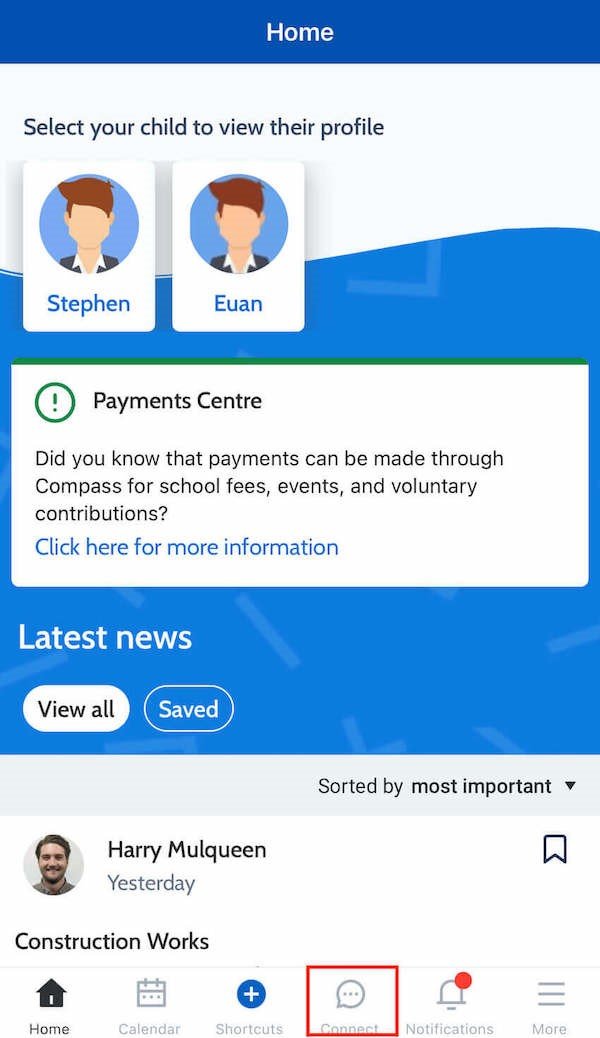Introducing Compass Connect
Dear Parents & Carers
We have been liaising with the class coordinators about the possibility of using other chat group platforms that would be more user friendly and easier to run than WhatsApp groups.
A brand new messaging module has recently been built into Compass, which was not available when we first set up the WhatsApp groups. Seeing as though the school already uses Compass as their main communication tool, it makes sense to explore this as an alternative to WhatsApp
Benefits of Compass Connect
Compass Connect is very similar to most other messaging systems, like WhatsApp, with a few key benefits:
Better privacy, with no need to share your phone number with other parents
Chat history for parents who join part way through the term
Easier management for the school to quickly move parents between classes, and add new parents to the groups without the hassle of QR codes
Moving toward a central place to find all school information
Trial Rollout
We are trialing this new system in Stage 2A and Stage 3L, with plans to roll out to all classes by Term 2 if the system is working well. Feedback during both the trial, and after the wider rollout will be important, so if you have any feedback or suggestions, feel free to submit it here
How to use Compass Connect
Getting started with Compass Connect is easy.
Within the Compass App, tap the chat icon on the bottom navigation bar, as shown in the image. From here, you will be able to access any of the chats from the list.
Note: If you don’t see the connect icon, make sure your app is up to date!
Within the app, you can also start messages with teachers. Currently - we are not supporting this as a means of communication. Please do not start messages with teachers as they will not be able to respond.
If you would like more information, help to get started or just want to chat, please stop by the office and ask to speak to Brad